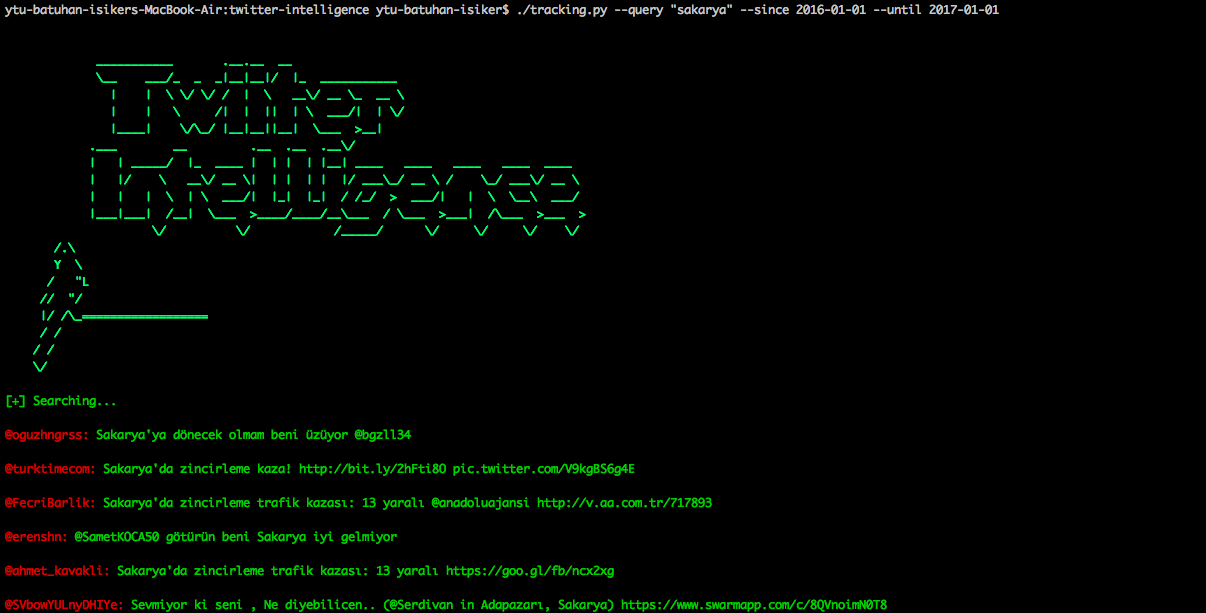A project written in Python for twitter tracking and analysis without using Twitter API.
- This project is a Python 3.x application.
- The package dependencies are in the file requirements.txt. Run that command to install the dependencies.
pip3 install -r requirements.txt
- SQLite is used as the database.
- Tweet data is stored on the Tweet, User, Location, Hashtag, HashtagTweet tables.
- The database is created automically.
Application work view:
- Get help
python3 tracking.py -h
python3 tracking.py --username "HaberSau"
python3 tracking.py --query "sakarya"
python3 tracking.py --username "HaberSau" --since 2015-09-10 --until 2015-09-12 --maxtweets 10
python3 tracking.py --query "sakarya" --location "True"
- If you want you can run the application in docker
docker build . -t twitter-intelligence
docker run -it -p 5000:5000 --rm -v "images:/usr/src/app/images" twitter-intelligence
analysis.py performs analysis processing. User, hashtag, and location analyzes are performed.
python3 analysis.py -h
python3 analysis py --location
location analysis runs through address http://localhost:5000/locations
You must write Google Map Api Key in setting.py to display google map.
GOOGLE_MAP_API_KEY='YOUR_GOOGLE_MAP_API_KEY'
python3 analysis.py --hashtag
python3 analysis.py --user
If you want run gui application, you should change "#PyQt5==5.11.2" to "PyQt5==5.11.2" in requirements.txt and you can run the that command.
pip3 install -r requirements.txt
socialgui.py used for gui application