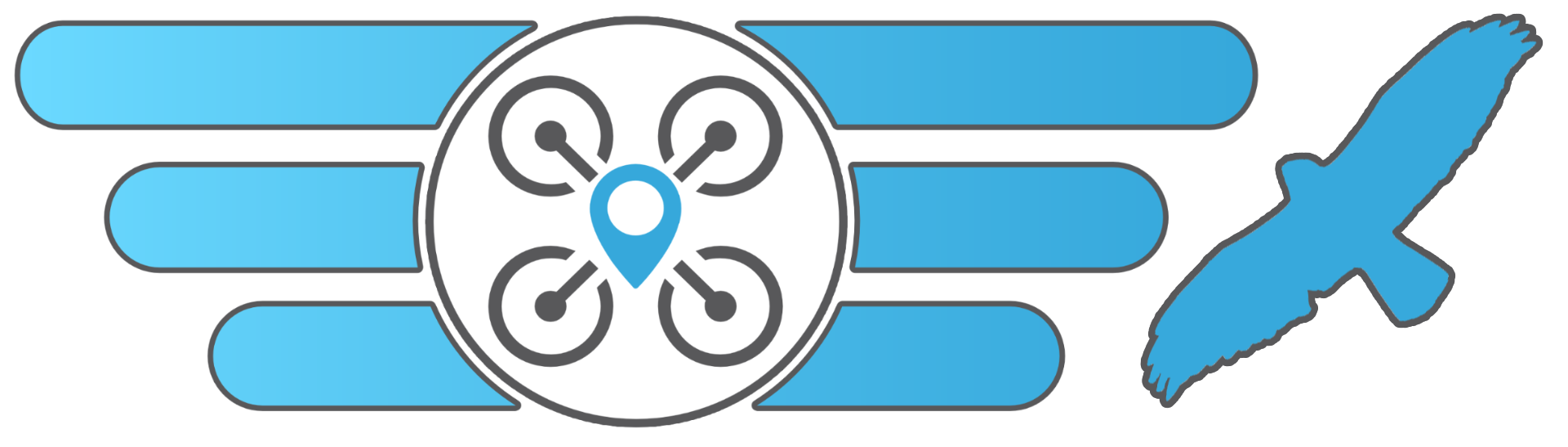Releases: iNavFlight/inav
INAV 6.1 "Horizon Hawk"
Hello and welcome to INAV 6.1 "Horizon Hawk"
Please carefully read all of this document for the best possible experience and safety.
Get in touch with other pilots, share experiences, suggestions and ask for help on:
| INAV Discord Server | |
| INAV Official on Facebook |
Tested and suggested hardware can be found here
Important Notes
- The STM32 F3 code was removed from repository, it's no longer possible to compile F3 locally
Upgrading from a previous release
Upgrading from INAV 6
- Download and install the new configurator
- Save to a file the current diff all from the CLI.
- Upgrade to INAV 6 using the Full Erase option in the configurator.
- Restore the configuration from the diff file
Upgrading from INAV 5 and 5.1
- Download and install the new configurator
- Save to a file the current diff all from the CLI.
- Upgrade to INAV 6 using the Full Erase option in the configurator.
- Upload your OSD font of choice from the OSD tab.
- Run your INAV 5.x diff through this tool. It will update some of the changed CLI parameters (See these release notes). Please pay special attention to the
ahrs_inertia_comp_methodparameter, as this must be correct for your platform. See the release notes below. - Go to the CLI again and paste the above-described contents from the file you previously created and write save , press ENTER.
- There are a large number of new, changed, and removed settings. Check carefully that the settings are correct and fix any unrecognized or out-of-range items from the saved configuration.
- You should be ready, explore new 6.0 features, and enjoy!
Upgrading from older versions
Please follow the instructions on this page.
Important changes
H7 stability
INAV 6.1 fixes a bug that was causing the H7 MCU to stop receiving RX signal after EEPROM save operation was performed. This happened from CMS and from Configurator. INAV 6.1 fixes the issue and RX operation is no longer stopped after the save operation
Betaflight HD OSD compatibility mode
INAV 6.1 adds the BFHDCOMPAT OSD mode that is compatible with the Betaflight HD OSD layout.
New targets
- HAKRCF722V2
- HAKRCF405V2
- SKYSTARSF722MINIHD
- SkyStars AT32
- SkyStars H743
CLI
Changed Items
| Name | Item |
|---|---|
| acc_hardware | New: LSM6DXX |
| current_sensor | New: FAKE |
| gps_provider | New: FAKE |
| nav_extra_arming_safety | Default: ALLOW_BYPASS |
| osd_video_system | New: BFHDCOMPAT |
| rangefinder_hardware | New: FAKE |
| receiver_type | New: SIM (SITL) |
| serial_rx | New: FBUS |
| voltage_sensor | New: FAKE |
Changelist
What's Changed
- OSD battery status cleanup by @breadoven in #8780
- Use MC "slow down for turning" option for RTH trackback by @breadoven in #8867
- Fix compilation if OSD is disabled by @DzikuVx in #8860
- Pitot values should only be used if pitot sensor is healthy by @RomanLut in #8857
- show !X on OSD on pitot failure by @RomanLut in #8856
- Add ICM42688 and BMI270 to Betafpv F722 #8841 by @mmosca in #8842
- Enable Auto RC Smoothing by default by @DzikuVx in #8908
- Rangefinder OSD Element Bugfix by @Scavanger in #8853
- Update Windows 11 - VS Code - WSL2 - Hardware Debugging.md by @whsMCU in #8818
- Add support for AT32 chips by @DusKing1 in #8752
- Show loiter instead of poshold in OSD for fixed wing by @MrD-RC in #8892
- SITL (x86) Target by @Scavanger in #8731
- 6.1.0 sitl interop by @stronnag in #8913
- Pull all servos to min when disarmed if thr is mixed in by @DzikuVx in #8916
- Set ALLOW_BYPASS as default nav_extra_arming_safety by @DzikuVx in #8909
- BFCOMPAT mods to increase precision in value scalings by @rmaia3d in #8866
- [SITL] parameterise and reduce TASK_SERIAL rate by @stronnag in #8921
- Add Betaflight "HD" compatibility by @mmosca in #8707
- Improvements to BFCOMPAT character and icon mappings by @rmaia3d in #8926
- Revert "Improvements to BFCOMPAT character and icon mappings" by @mmosca in #8928
- [SITL] Enable telemetry: LTM and MAVLink by @stronnag in #8940
- Fix RX susped on EEPROM operations by @DzikuVx in #8907
- Navigation altitude and position controller reset improvements by @breadoven in #8896
- [SITL Doc] fix typo, clarifications by @stronnag in #8952
- Revert "Switch H7 to -Ofast optimizations" by @DzikuVx in #8948
- Set F7 GCC optimizations to -O2 for F745 and -Os for F277 Always by @DzikuVx in #8953
- Dzikuvx skystars h743 by @DzikuVx in #8954
- Remove custom compiler optimizations by @DzikuVx in #8958
- Fix LED Indicators mode for Fixed Wing and Rover by @MrD-RC in #8826
- OSD single page stats by @M0j0Risin in #8755
- Add HAKRCF722V2 target by @nmaggioni in #8970
- Add HAKRCF405V2 target by @nmaggioni in #8969
- [SITL] remove unused / unneeded variables by @stronnag in #8982
- Add target SKYSTARSF722MINIHD by @shellixyz in #8794
- Add support for FBUS by @MrD-RC in #8712
- Improvements to BARO_MSP by @ricardodeazambuja in #8534
- [SITL] sitl specific cmake cleanup (Windows only linker option) by @stronnag in #8995
- Update OSD throttle options by @MrD-RC in #8806
- [SITL] Fix disconnect issue under cygwin by @Scavanger in #9000
- Fix issue with DJI O3 showing miles instead of kFt by @MrD-RC in #9007
- Betaflight configuration AH_DECORATION improvements by @mmosca in #9010
- add dps310 driver for SAGEATF4 target by @shanggl in #9011
- Fix SITL compilation on macosx by @mmosca in #9012
- [SITL] 'fix off-by-one' test for max serial port by @stronnag in #9029
- Fix mspSerialTxBytesFree() in msp_serial.c by @Scavanger in #9022
- fix gpio mux to fix neutronrcf435mini fc blackbox missing bug. by @shanggl in #9014
- [SITL] fix race condition in serial_tcp.c by @stronnag in #9043
- Update HAKRCF405V2 DMA definitions by @nmaggioni in #9030
- Update HAKRCF722V2 DMA definitions by @nmaggioni in #9031
New Contributors
- @whsMCU made their first contribution in #8818
- @DusKing1 made their first contribution in #8752
- @rmaia3d made their first contribution in #8866
- @M0j0Risin made their first contribution in #8755
- @shanggl made their first contribution in #9011
Full Changelog: 6.0.0...6.1.0
INAV 6.1 "Horizon Hawk" RC1
Hello and welcome to INAV 6.1 "Horizon Hawk"
Please carefully read all of this document for the best possible experience and safety.
Get in touch with other pilots, share experiences, suggestions and ask for help on:
| INAV Discord Server | |
| INAV Official on Facebook |
Tested and suggested hardware can be found here
Important Notes
- The STM32 F3 code was removed from repository, it's no longer possible to compile F3 locally
Upgrading from a previous release
Upgrading from INAV 6
- Download and install the new configurator
- Save to a file the current diff all from the CLI.
- Upgrade to INAV 6 using the Full Erase option in the configurator.
- Restore the configuration from the diff file
Upgrading from INAV 5 and 5.1
- Download and install the new configurator
- Save to a file the current diff all from the CLI.
- Upgrade to INAV 6 using the Full Erase option in the configurator.
- Upload your OSD font of choice from the OSD tab.
- Run your INAV 5.x diff through this tool. It will update some of the changed CLI parameters (See these release notes). Please pay special attention to the
ahrs_inertia_comp_methodparameter, as this must be correct for your platform. See the release notes below. - Go to the CLI again and paste the above-described contents from the file you previously created and write save , press ENTER.
- There are a large number of new, changed, and removed settings. Check carefully that the settings are correct and fix any unrecognized or out-of-range items from the saved configuration.
- You should be ready, explore new 6.0 features, and enjoy!
Upgrading from older versions
Please follow the instructions on this page.
Important changes
H7 stability
INAV 6.1 fixes a bug that was causing the H7 MCU to stop receiving RX signal after EEPROM save operation was performed. This happened from CMS and from Configurator. INAV 6.1 fixes the issue and RX operation is no longer stopped after the save operation
Betaflight HD OSD compatibility mode
INAV 6.1 adds the BFHDCOMPAT OSD mode that is compatible with the Betaflight HD OSD layout.
New targets
- HAKRCF722V2
- HAKRCF405V2
- SKYSTARSF722MINIHD
- SkyStars AT32
- SkyStars H743
CLI
Changed Items
| Name | Item |
|---|---|
| acc_hardware | New: LSM6DXX |
| current_sensor | New: FAKE |
| gps_provider | New: FAKE |
| nav_extra_arming_safety | Default: ALLOW_BYPASS |
| osd_video_system | New: BFHDCOMPAT |
| rangefinder_hardware | New: FAKE |
| receiver_type | New: SIM (SITL) |
| serial_rx | New: FBUS |
| voltage_sensor | New: FAKE |
Changelist
What's Changed
- OSD battery status cleanup by @breadoven in #8780
- Use MC "slow down for turning" option for RTH trackback by @breadoven in #8867
- Fix compilation if OSD is disabled by @DzikuVx in #8860
- Pitot values should only be used if pitot sensor is healthy by @RomanLut in #8857
- show !X on OSD on pitot failure by @RomanLut in #8856
- Add ICM42688 and BMI270 to Betafpv F722 #8841 by @mmosca in #8842
- Enable Auto RC Smoothing by default by @DzikuVx in #8908
- Rangefinder OSD Element Bugfix by @Scavanger in #8853
- Update Windows 11 - VS Code - WSL2 - Hardware Debugging.md by @whsMCU in #8818
- Add support for AT32 chips by @DusKing1 in #8752
- Show loiter instead of poshold in OSD for fixed wing by @MrD-RC in #8892
- SITL (x86) Target by @Scavanger in #8731
- 6.1.0 sitl interop by @stronnag in #8913
- Pull all servos to min when disarmed if thr is mixed in by @DzikuVx in #8916
- Set ALLOW_BYPASS as default nav_extra_arming_safety by @DzikuVx in #8909
- BFCOMPAT mods to increase precision in value scalings by @rmaia3d in #8866
- [SITL] parameterise and reduce TASK_SERIAL rate by @stronnag in #8921
- Add Betaflight "HD" compatibility by @mmosca in #8707
- Improvements to BFCOMPAT character and icon mappings by @rmaia3d in #8926
- Revert "Improvements to BFCOMPAT character and icon mappings" by @mmosca in #8928
- [SITL] Enable telemetry: LTM and MAVLink by @stronnag in #8940
- Fix RX susped on EEPROM operations by @DzikuVx in #8907
- Navigation altitude and position controller reset improvements by @breadoven in #8896
- [SITL Doc] fix typo, clarifications by @stronnag in #8952
- Revert "Switch H7 to -Ofast optimizations" by @DzikuVx in #8948
- Set F7 GCC optimizations to -O2 for F745 and -Os for F277 Always by @DzikuVx in #8953
- Dzikuvx skystars h743 by @DzikuVx in #8954
- Remove custom compiler optimizations by @DzikuVx in #8958
- Fix LED Indicators mode for Fixed Wing and Rover by @MrD-RC in #8826
- OSD single page stats by @M0j0Risin in #8755
- Add HAKRCF722V2 target by @nmaggioni in #8970
- Add HAKRCF405V2 target by @nmaggioni in #8969
- [SITL] remove unused / unneeded variables by @stronnag in #8982
- Add target SKYSTARSF722MINIHD by @shellixyz in #8794
- Add support for FBUS by @MrD-RC in #8712
- Improvements to BARO_MSP by @ricardodeazambuja in #8534
- [SITL] sitl specific cmake cleanup (Windows only linker option) by @stronnag in #8995
- Update OSD throttle options by @MrD-RC in #8806
New Contributors
- @whsMCU made their first contribution in #8818
- @DusKing1 made their first contribution in #8752
- @rmaia3d made their first contribution in #8866
- @M0j0Risin made their first contribution in #8755
Full Changelog: 6.0.0...6.1.0-RC1
INAV 6 "Horizon Hawk"
Hello and welcome to INAV 6 "Horizon Hawk"
Please carefully read all of this document for the best possible experience and safety.
Get in touch with other pilots, share experiences, suggestions and ask for help on:
| INAV Discord Server | |
| INAV Official on Facebook |
Tested and suggested hardware can be found here
Important Notes
- The STM32 F3 code was removed from repository, it's no longer possible to compile F3 locally
Upgrading from a previous release
Upgrading from INAV 5 and 5.1
- Download and install the new configurator
- Save to a file the current diff all from the CLI.
- Upgrade to INAV 6 using the Full Erase option in the configurator.
- Upload your OSD font of choice from the OSD tab.
- Run your INAV 5.x diff through this tool. It will update some of the changed CLI parameters (See these release notes). Please pay special attention to the
ahrs_inertia_comp_methodparameter, as this must be correct for your platform. See the release notes below. - Go to the CLI again and paste the above-described contents from the file you previously created and write save , press ENTER.
- There are a large number of new, changed, and removed settings. Check carefully that the settings are correct and fix any unrecognized or out-of-range items from the saved configuration.
- You should be ready, explore new 6.0 features, and enjoy!
Upgrading from older versions
Please follow the instructions on this page.
Important changes
New AHRS (Attitude & Heading Reference System)
INAV 6.0 includes a complete rework of the AHRS for Attitude Estimation, to make sure INAV always knows its correct attitude relative to the ground. This should once and for all fix the issue, known as "Horizon Drift" and makes any navigation mode as well as self-levelling modes like ANGLE fully reliable and allows much more precise GPS-Navigation. This affects Fixed Wing as well as Multirotor.
The best results are given if the craft is equipped with GPS and in the case of Multirotor also with a compass. But also for pure LOS Craft that have no GPS on board, the AHI stability is noticeably improved in most situations. To work best with non-GPS Fixed Wings, the Reference Airspeed has to be set according the average cruise speed of the craft.
When Updating from INAV 5.1 or older
If you load a diff file from INAV 5.1 or older, it is safe to ignore errors related to imu_acc_ignore_rate, imu_acc_ignore_slope, imu_dcm_kp, imu_dcm_kp_map, or imu_dcm_ki_mag. These variables behave differently in 6.0 and have been renamed. You should use the default values of the new parameter first. Below are the new parameter defaults.
set ahrs_acc_ignore_rate = 15
set ahrs_acc_ignore_slope = 5
set ahrs_dcm_kp = 2000
set ahrs_dcm_ki = 50
set ahrs_dcm_kp_mag = 2000
set ahrs_dcm_ki_mag = 50
ahrs_inertia_comp_method
If you have used the Feature Preview release, your diff, you may have the parameter imu_inertia_comp_method. If not and you are coming from INAV 5.0 or 5.1, you may need to add the new parameter shown below. Firstly, if you have imu_inertia_comp_method in your diff, you can remove that line.
If you are using fixed wing, you should add this new parameter to the # master section of your diff:
set ahrs_inertia_comp_method = ADAPTIVE
For all other platforms, you do not need to add anything. The default value of VELNED is correct for non-fixed wing platforms.
For Fixed Wing Craft with no GPS:
set fw_reference_airspeed = (set this in cm/s. Set this to airspeed at which PIDs were tuned. Usually should be set to cruise airspeed. Also used for coordinated turn calculation if airspeed sensor is not present.)
HUD Offset change
The operation of osd_horizon_offset has been reversed, to make it more intuitive. If you have a non-zero value for osd_horizon_offset it will need to be inverted. For example, osd_horizon_offset = 1 would become osd_horizon_offset = -1. Positive values move the HUD up, and negative values move it down. This is corrected with the CLI Update tool.
RTH Trackback
When triggered the craft returns along the trackback route until the end is reached at which point it reverts to normal RTH heading directly home. It doesn't perform the RTH climb phase but instead uses the track point altitude but with altitude never allowed below the altitude of the start point so it can climb but never descend below the start point.
OFF by default, adjust nav_rth_trackback_mode to enable. For details see #7988
Accelerometer calibration is optional
Accelerometer calibration is required only if any of the Accelerometer Based Flight Modes or Failsafe procedures is configured. For example, ACC calibration will be needed when Failsafe RTH is enabled, or any GPS assisted flight modes is configured. Acro only multirotor and fixed wings do not require calibration.
nav_extra_arming_safety OFF option
The off option has been removed from nav_extra_arming_safety. Instead, the allow_bypass can be used for with the same effect. To allow the bypass, yaw right and arm. The extra arming safety features will be disabled until the next power cycle of the battery. Please update your diff if you use this parameter; either manually, or using this tool.
Improved fixed wing waypoint course tracking
Attempts to improve fixed wing WP course tracking accuracy by adding a couple of options:
-
Tracking accuracy option that forces craft toward the waypoint course line as quickly as possible and actively tracks the line thereafter. A single setting adjusts the strength of the tracking behaviour. Works for WP mode and RTH trackback. Option is disabled by default.
-
Turn smoothing option for waypoint turns. Sets a loiter point within the turn such that the craft follows a loiter turn path that either passes through the waypoint or cuts the turn missing the waypoint (2 settings possible). Only works for WP mode. Option is disabled by default.
See #8234 for details
Support for Hardware In The Loop simulator in X-Plane 11
INAV flight controller can be used with X-Plane 11 flight simulator. Very useful for training, testing and debugging. Requires X-Plane 11 and HITL Plugin https://github.com/RomanLut/INAV-X-Plane-HITL
Waypoint multi-mission in flight mission change
Allows WP multi-missions to be changed in flight using new mission change mode. With mode active the required mission index can be selected by cycling through missions using the WP mode switch. Selected mission is loaded when mission change mode is switched off. Mission index can also be changed through addition of a new Mission Index adjustment function which should be useful for DJI users unable to use the normal OSD mission related fields. See #8354 for details
MSP DisplayPort fixes and updates
INAV has now support for various flavours of the MSP DisplayPort protocol used by HDZero, DJI Goggles 2, Walksnail Avatar or WTFOS. Based on the osd_video_system setting different canvas sizes and glyphs are used. Available options are:
AUTO- for analogue systems onlyPALNTSCHDZERODJIWTFAVATARBF43COMPAT- keep the compatibility with Betaflight 4.3 implementation by lowering canvas size, lowering the number of OSD glyphs and matching to Betaflight character mapping. Required for DJI MSP DisplayPort with DJI O3 Air Unit
Enhance programming options for waypoint missions
NOTE: Please read this section if you are using the Programming Framework (Programming tab).
The programming framework surrounding waypoints has changed. This has caused a conflict in compatibility with previous versions of INAV. If you use anything in the programming tab. Please run your diff through this conversion tool, to keep your logic conditions working. Please feel free to check out the new waypoint related logical switch operands in the Programming Framework document.
Increase nav_wp_safe_distance maximum
nav_wp_safe_distance has been replaced with nav_wp_max_safe_distance. This setting uses metres, and used to define the maximum distance away that the first waypoint can be. Please update your diff if you use this parameter; either manually, or using this tool.
Stop allowing navigation modes to be active while arming
The ability to arm the craft while in a navigation mode has been removed. The only people who this will effect are those who use permanently enabled autolaunch. Pre-6.0 you could arm while in a navigation mode. However this is dangerous, as it is easy to not realise, arm, disable the launch, then have the motor go to the cruise throttle. You will still be able to use a navigation mode as the exit mode from a launch. You jus...
INAV 6 Release Candidate 3
Hello and welcome to INAV 6 "Horizon Hawk"
Please carefully read all of this document for the best possible experience and safety.
Get in touch with other pilots, share experiences, suggestions and ask for help on:
| INAV Discord Server | |
| INAV Official on Facebook |
Tested and suggested hardware can be found here
Important Notes
- The STM32 F3 code was removed from repository, it's no longer possible to compile F3 locally
Upgrading from a previous release
Upgrading from INAV 5 and 5.1
- Download and install the new configurator
- Save to a file the current diff all from the CLI.
- Upgrade to INAV 6 using the Full Erase option in the configurator.
- Upload your OSD font of choice from the OSD tab.
- Run your INAV 5.x diff through this tool. It will update some of the changed CLI parameters (See these release notes). Please pay special attention to the
ahrs_inertia_comp_methodparameter, as this must be correct for your platform. See the release notes below. - Go to the CLI again and paste the above-described contents from the file you previously created and write save , press ENTER.
- There are a large number of new, changed, and removed settings. Check carefully that the settings are correct and fix any unrecognized or out-of-range items from the saved configuration.
- You should be ready, explore new 6.0 features, and enjoy!
Upgrading from older versions
Please follow the instructions on this page.
Important changes
New AHRS (Attitude & Heading Reference System)
INAV 6.0 includes a complete rework of the AHRS for Attitude Estimation, to make sure INAV always knows its correct attitude relative to the ground. This should once and for all fix the issue, known as "Horizon Drift" and makes any navigation mode as well as self-levelling modes like ANGLE fully reliable and allows much more precise GPS-Navigation. This affects Fixed Wing as well as Multirotor.
The best results are given if the craft is equipped with GPS and in the case of Multirotor also with a compass. But also for pure LOS Craft that have no GPS on board, the AHI stability is noticeably improved in most situations. To work best with non-GPS Fixed Wings, the Reference Airspeed has to be set according the average cruise speed of the craft.
When Updating from INAV 5.1 or older
If you load a diff file from INAV 5.1 or older, it is safe to ignore errors related to imu_acc_ignore_rate, imu_acc_ignore_slope, imu_dcm_kp, imu_dcm_kp_map, or imu_dcm_ki_mag. These variables behave differently in 6.0 and have been renamed. You should use the default values of the new parameter first. Below are the new parameter defaults.
set ahrs_acc_ignore_rate = 15
set ahrs_acc_ignore_slope = 5
set ahrs_dcm_kp = 2000
set ahrs_dcm_ki = 50
set ahrs_dcm_kp_mag = 2000
set ahrs_dcm_ki_mag = 50
ahrs_inertia_comp_method
If you have used the Feature Preview release, your diff, you may have the parameter imu_inertia_comp_method. If not and you are coming from INAV 5.0 or 5.1, you may need to add the new parameter shown below. Firstly, if you have imu_inertia_comp_method in your diff, you can remove that line.
If you are using fixed wing, you should add this new parameter to the # master section of your diff:
set ahrs_inertia_comp_method = ADAPTIVE
For all other platforms, you do not need to add anything. The default value of VELNED is correct for non-fixed wing platforms.
For Fixed Wing Craft with no GPS:
set fw_reference_airspeed = (set this in cm/s. Set this to airspeed at which PIDs were tuned. Usually should be set to cruise airspeed. Also used for coordinated turn calculation if airspeed sensor is not present.)
HUD Offset change
The operation of osd_horizon_offset has been reversed, to make it more intuitive. If you have a non-zero value for osd_horizon_offset it will need to be inverted. For example, osd_horizon_offset = 1 would become osd_horizon_offset = -1. Positive values move the HUD up, and negative values move it down. This is corrected with the CLI Update tool.
RTH Trackback
When triggered the craft returns along the trackback route until the end is reached at which point it reverts to normal RTH heading directly home. It doesn't perform the RTH climb phase but instead uses the track point altitude but with altitude never allowed below the altitude of the start point so it can climb but never descend below the start point.
OFF by default, adjust nav_rth_trackback_mode to enable. For details see #7988
Accelerometer calibration is optional
Accelerometer calibration is required only if any of the Accelerometer Based Flight Modes or Failsafe procedures is configured. For example, ACC calibration will be needed when Failsafe RTH is enabled, or any GPS assisted flight modes is configured. Acro only multirotor and fixed wings do not require calibration.
nav_extra_arming_safety OFF option
The off option has been removed from nav_extra_arming_safety. Instead, the allow_bypass can be used for with the same effect. To allow the bypass, yaw right and arm. The extra arming safety features will be disabled until the next power cycle of the battery. Please update your diff if you use this parameter; either manually, or using this tool.
Improved fixed wing waypoint course tracking
Attempts to improve fixed wing WP course tracking accuracy by adding a couple of options:
-
Tracking accuracy option that forces craft toward the waypoint course line as quickly as possible and actively tracks the line thereafter. A single setting adjusts the strength of the tracking behaviour. Works for WP mode and RTH trackback. Option is disabled by default.
-
Turn smoothing option for waypoint turns. Sets a loiter point within the turn such that the craft follows a loiter turn path that either passes through the waypoint or cuts the turn missing the waypoint (2 settings possible). Only works for WP mode. Option is disabled by default.
See #8234 for details
Support for Hardware In The Loop simulator in X-Plane 11
INAV flight controller can be used with X-Plane 11 flight simulator. Very useful for training, testing and debugging. Requires X-Plane 11 and HITL Plugin https://github.com/RomanLut/INAV-X-Plane-HITL
Waypoint multi-mission in flight mission change
Allows WP multi-missions to be changed in flight using new mission change mode. With mode active the required mission index can be selected by cycling through missions using the WP mode switch. Selected mission is loaded when mission change mode is switched off. Mission index can also be changed through addition of a new Mission Index adjustment function which should be useful for DJI users unable to use the normal OSD mission related fields. See #8354 for details
MSP DisplayPort fixes and updates
INAV has now support for various flavours of the MSP DisplayPort protocol used by HDZero, DJI Goggles 2, Walksnail Avatar or WTFOS. Based on the osd_video_system setting different canvas sizes and glyphs are used. Available options are:
AUTO- for analogue systems onlyPALNTSCHDZERODJIWTFAVATARBF43COMPAT- keep the compatibility with Betaflight 4.3 implementation by lowering canvas size, lowering the number of OSD glyphs and matching to Betaflight character mapping. Required for DJI MSP DisplayPort with DJI O3 Air Unit
Enhance programming options for waypoint missions
NOTE: Please read this section if you are using the Programming Framework (Programming tab).
The programming framework surrounding waypoints has changed. This has caused a conflict in compatibility with previous versions of INAV. If you use anything in the programming tab. Please run your diff through this conversion tool, to keep your logic conditions working. Please feel free to check out the new waypoint related logical switch operands in the Programming Framework document.
Increase nav_wp_safe_distance maximum
nav_wp_safe_distance has been replaced with nav_wp_max_safe_distance. This setting uses metres, and used to define the maximum distance away that the first waypoint can be. Please update your diff if you use this parameter; either manually, or using this tool.
Stop allowing navigation modes to be active while arming
The ability to arm the craft while in a navigation mode has been removed. The only people who this will effect are those who use permanently enabled autolaunch. Pre-6.0 you could arm while in a navigation mode. However this is dangerous, as it is easy to not realise, arm, disable the launch, then have the motor go to the cruise throttle. You will still be able to use a navigation mode as the exit mode from a launch. You jus...
INAV 6 Release Candidate 2
Hello and welcome to INAV 6 "Horizon Hawk"
Please carefully read all of this document for the best possible experience and safety.
Get in touch with other pilots, share experiences, suggestions and ask for help on:
| INAV Discord Server | |
| INAV Official on Facebook |
Tested and suggested hardware can be found here
Important Notes
- The STM32 F3 code was removed from repository, it's no longer possible to compile F3 locally
Upgrading from a previous release
Upgrading from INAV 5 and 5.1
- Download and install the new configurator
- Save to a file the current diff all from the CLI.
- Upgrade to INAV 6 using the Full Erase option in the configurator.
- Upload your OSD font of choice from the OSD tab.
- Run your INAV 5.x diff through this tool. It will update some of the changed CLI parameters (See these release notes). Please pay special attention to the
ahrs_inertia_comp_methodparameter, as this must be correct for your platform. See the release notes below. - Go to the CLI again and paste the above-described contents from the file you previously created and write save , press ENTER.
- There are a large number of new, changed, and removed settings. Check carefully that the settings are correct and fix any unrecognized or out-of-range items from the saved configuration.
- You should be ready, explore new 6.0 features, and enjoy!
Upgrading from older versions
Please follow the instructions on this page.
Important changes
New AHRS (Attitude & Heading Reference System)
INAV 6.0 includes a complete rework of the AHRS for Attitude Estimation, to make sure INAV always knows its correct attitude relative to the ground. This should once and for all fix the issue, known as "Horizon Drift" and makes any navigation mode as well as self-levelling modes like ANGLE fully reliable and allows much more precise GPS-Navigation. This affects Fixed Wing as well as Multirotor.
The best results are given if the craft is equipped with GPS and in the case of Multirotor also with a compass. But also for pure LOS Craft that have no GPS on board, the AHI stability is noticeably improved in most situations. To work best with non-GPS Fixed Wings, the Reference Airspeed has to be set according the average cruise speed of the craft.
When Updating from INAV 5.1 or older
If you load a diff file from INAV 5.1 or older, it is safe to ignore errors related to imu_acc_ignore_rate, imu_acc_ignore_slope, imu_dcm_kp, imu_dcm_kp_map, or imu_dcm_ki_mag. These variables behave differently in 6.0 and have been renamed. You should use the default values of the new parameter first. Below are the new parameter defaults.
set ahrs_acc_ignore_rate = 15
set ahrs_acc_ignore_slope = 5
set ahrs_dcm_kp = 2000
set ahrs_dcm_ki = 50
set ahrs_dcm_kp_mag = 2000
set ahrs_dcm_ki_mag = 50
ahrs_inertia_comp_method
If you have used the Feature Preview release, your diff, you may have the parameter imu_inertia_comp_method. If not and you are coming from INAV 5.0 or 5.1, you may need to add the new parameter shown below. Firstly, if you have imu_inertia_comp_method in your diff, you can remove that line.
If you are using fixed wing, you should add this new parameter to the # master section of your diff:
set ahrs_inertia_comp_method = ADAPTIVE
For all other platforms, you do not need to add anything. The default value of VELNED is correct for non-fixed wing platforms.
For Fixed Wing Craft with no GPS:
set fw_reference_airspeed = (set this in cm/s. Set this to airspeed at which PIDs were tuned. Usually should be set to cruise airspeed. Also used for coordinated turn calculation if airspeed sensor is not present.)
HUD Offset change
The operation of osd_horizon_offset has been reversed, to make it more intuitive. If you have a non-zero value for osd_horizon_offset it will need to be inverted. For example, osd_horizon_offset = 1 would become osd_horizon_offset = -1. Positive values move the HUD up, and negative values move it down. This is corrected with the CLI Update tool.
RTH Trackback
When triggered the craft returns along the trackback route until the end is reached at which point it reverts to normal RTH heading directly home. It doesn't perform the RTH climb phase but instead uses the track point altitude but with altitude never allowed below the altitude of the start point so it can climb but never descend below the start point.
OFF by default, adjust nav_rth_trackback_mode to enable. For details see #7988
Accelerometer calibration is optional
Accelerometer calibration is required only if any of the Accelerometer Based Flight Modes or Failsafe procedures is configured. For example, ACC calibration will be needed when Failsafe RTH is enabled, or any GPS assisted flight modes is configured. Acro only multirotor and fixed wings do not require calibration.
nav_extra_arming_safety OFF option
The off option has been removed from nav_extra_arming_safety. Instead, the allow_bypass can be used for with the same effect. To allow the bypass, yaw right and arm. The extra arming safety features will be disabled until the next power cycle of the battery. Please update your diff if you use this parameter; either manually, or using this tool.
Improved fixed wing waypoint course tracking
Attempts to improve fixed wing WP course tracking accuracy by adding a couple of options:
-
Tracking accuracy option that forces craft toward the waypoint course line as quickly as possible and actively tracks the line thereafter. A single setting adjusts the strength of the tracking behaviour. Works for WP mode and RTH trackback. Option is disabled by default.
-
Turn smoothing option for waypoint turns. Sets a loiter point within the turn such that the craft follows a loiter turn path that either passes through the waypoint or cuts the turn missing the waypoint (2 settings possible). Only works for WP mode. Option is disabled by default.
See #8234 for details
Support for Hardware In The Loop simulator in X-Plane 11
INAV flight controller can be used with X-Plane 11 flight simulator. Very useful for training, testing and debugging. Requires X-Plane 11 and HITL Plugin https://github.com/RomanLut/INAV-X-Plane-HITL
Waypoint multi-mission in flight mission change
Allows WP multi-missions to be changed in flight using new mission change mode. With mode active the required mission index can be selected by cycling through missions using the WP mode switch. Selected mission is loaded when mission change mode is switched off. Mission index can also be changed through addition of a new Mission Index adjustment function which should be useful for DJI users unable to use the normal OSD mission related fields. See #8354 for details
MSP DisplayPort fixes and updates
INAV has now support for various flavours of the MSP DisplayPort protocol used by HDZero, DJI Goggles 2, Walksnail Avatar or WTFOS. Based on the osd_video_system setting different canvas sizes and glyphs are used. Available options are:
AUTO- for analogue systems onlyPALNTSCHDZERODJIWTFAVATARBF43COMPAT- keep the compatibility with Betaflight 4.3 implementation by lowering canvas size, lowering the number of OSD glyphs and matching to Betaflight character mapping. Required for DJI MSP DisplayPort with DJI O3 Air Unit
Enhance programming options for waypoint missions
The programming framework surrounding waypoints has changed. This has caused a conflict in compatibility with previous versions of INAV. If you use anything in the programming tab. Please run your diff through this conversion tool, to keep your logic conditions working. Please feel free to check out the new waypoint related logical switch operands in the Programming Framework document.
Increase nav_wp_safe_distance maximum
nav_wp_safe_distance has been replaced with nav_wp_max_safe_distance. This setting uses metres, and used to define the maximum distance away that the first waypoint can be. Please update your diff if you use this parameter; either manually, or using this tool.
Stop allowing navigation modes to be active while arming
The ability to arm the craft while in a navigation mode has been removed. The only people who this will effect are those who use permanently enabled autolaunch. Pre-6.0 you could arm while in a navigation mode. However this is dangerous, as it is easy to not realise, arm, disable the launch, then have the motor go to the cruise throttle. You will still be able to use a navigation mode as the exit mode from a launch. You just need to use the correct procedure for initiating the launch:
- Be in a non-navigation mode
- A...
INAV 6 Release Candidate 1
Hello and welcome to INAV 6 "Horizon Hawk"
Please carefully read all of this document for the best possible experience and safety.
Get in touch with other pilots, share experiences, suggestions and ask for help on:
| INAV Discord Server | |
| INAV Official on Facebook |
Tested and suggested hardware can be found here
Important Notes
- The STM32 F3 code was removed from repository, it's no longer possible to compile F3 locally
Upgrading from a previous release
Upgrading from INAV 5 and 5.1
- Download and install the new configurator
- Save to a file the current diff all from the CLI.
- Upgrade to INAV 6 using the Full Erase option in the configurator.
- Upload your OSD font of choice from the OSD tab.
- Go to the CLI again and paste the above-described contents from the file you previously created and write save , press ENTER.
- There are a large number of new, changed, and removed settings. Check carefully that the settings are correct and fix any unrecognized or out-of-range items from the saved configuration.
- You should be ready, explore new 6.0 features, and enjoy!
Upgrading from older versions
Please follow the instructions on this page.
Important changes
New AHRS (Attitude & Heading Reference System)
INAV 6.0 includes a complete rework of the AHRS for Attitude Estimation, to make sure INAV always knows its correct attitude relative to the ground. This should once and for all fix the issue, known as "Horizon Drift" and makes any navigation mode as well as self-levelling modes like ANGLE fully reliable and allows much more precise GPS-Navigation. This affects Fixed Wing as well as Multirotor.
The best results are given if the craft is equipped with GPS and in the case of Multirotor also with a compass. But also for pure LOS Craft that have no GPS on board, the AHI stability is noticeably improved in most situations. To work best with non-GPS Fixed Wings, the Reference Airspeed has to be set according the average cruise speed of the craft.
When Updating from INAV 5.1 or older, apply the following settings after loading back your previous DIFF (Any Fixed Wing or Copter):
set imu_acc_ignore_rate = 15
set imu_acc_ignore_slope = 5
set imu_dcm_kp = 2000
set imu_dcm_ki = 50
set imu_dcm_kp_mag = 2000
set imu_dcm_ki_mag = 50
For Fixed Wing Craft with no GPS:
set fw_reference_airspeed = (set this in cm/s. Set this to airspeed at which PIDs were tuned. Usually should be set to cruise airspeed. Also used for coordinated turn calculation if airspeed sensor is not present.)
HUD Offset change
The operation of osd_horizon_offset has been reversed, to make it more intuitive. If you have a non-zero value for osd_horizon_offset it will need to be inverted. For example, osd_horizon_offset = 1 would become osd_horizon_offset = -1. Positive values move the HUD up, and negative values move it down.
RTH Trackback
When triggered the craft returns along the trackback route until the end is reached at which point it reverts to normal RTH heading directly home. It doesn't perform the RTH climb phase but instead uses the track point altitude but with altitude never allowed below the altitude of the start point so it can climb but never descend below the start point.
OFF by default, adjust nav_rth_trackback_mode to enable. For details see #7988
Accelerometer calibration is optional
Accelerometer calibration is required only if any of the Accelerometer Based Flight Modes or Failsafe procedures is configured. For example, ACC calibration will be needed when Failsafe RTH is enabled, or any GPS assisted flight modes is configured. Acro only multirotor and fixed wings do not require calibration.
nav_extra_arming_safety OFF option
The off option has been removed from nav_extra_arming_safety. Instead, the allow_bypass can be used for with the same effect. To allow the bypass, yaw right and arm. The extra arming safety features will be disabled until the next power cycle of the battery. Please update your diff if you use this parameter; either manually, or using this tool.
Improved fixed wing waypoint course tracking
Attempts to improve fixed wing WP course tracking accuracy by adding a couple of options:
-
Tracking accuracy option that forces craft toward the waypoint course line as quickly as possible and actively tracks the line thereafter. A single setting adjusts the strength of the tracking behaviour. Works for WP mode and RTH trackback. Option is disabled by default.
-
Turn smoothing option for waypoint turns. Sets a loiter point within the turn such that the craft follows a loiter turn path that either passes through the waypoint or cuts the turn missing the waypoint (2 settings possible). Only works for WP mode. Option is disabled by default.
See #8234 for details
Support for Hardware In The Loop simulator in X-Plane 11
INAV flight controller can be used with X-Plane 11 flight simulator. Very useful for training, testing and debugging. Requires X-Plane 11 and HITL Plugin https://github.com/RomanLut/INAV-X-Plane-HITL
Waypoint multi-mission in flight mission change
Allows WP multi-missions to be changed in flight using new mission change mode. With mode active the required mission index can be selected by cycling through missions using the WP mode switch. Selected mission is loaded when mission change mode is switched off. Mission index can also be changed through addition of a new Mission Index adjustment function which should be useful for DJI users unable to use the normal OSD mission related fields. See #8354 for details
MSP Displayport fixes and updates
INAV has now support for various flavours of the MSP Displayport protocol used by HDZero, DJI Goggles 2, Walksnail Avatar or WTFOS. Based on the osd_video_system setting different canvas sizes and glyphs are used. Available options are:
AUTO- for analog systems onlyPALNTSCHDZERODJIWTFAVATARBF43COMPAT- keep the compatibility with Betaflight 4.3 implementation by lowering canvas size, lowering the number of OSD glyphs and matching to Betaflight character mapping. Required for DJI MSP Displayport with DJI O3 Air Unit
Enhance programming options for waypoint missions
The programming framework surrounding waypoints has changed. This has caused a conflict in compatibility with previous versions of INAV. If you use anything in the programming tab. Please run your diff through this conversion tool, to keep your logic conditions working. Please feel free to check out the new waypoint related logical switch operands in the Programming Framework document.
Increase nav_wp_safe_distance maximum
nav_wp_safe_distance has been replaced with nav_wp_max_safe_distance. This setting uses metres, and used to define the maximum distance away that the first waypoint can be. Please update your diff if you use this parameter; either manually, or using this tool.
Stop allowing navigation modes to be active while arming
The ability to arm the craft while in a navigation mode has been removed. The only people who this will effect are those who use permanently enabled autolaunch. Pre-6.0 you could arm while in a navigation mode. However this is dangerous, as it is easy to not realise, arm, disable the launch, then have the motor go to the cruise throttle. You will still be able to use a navigation mode as the exit mode from a launch. You just need to use the correct procedure for initiating the launch:
- Be in a non-navigation mode
- Arm
- Select the flight mode that you want to use on launch exit
- Raise the throttle to the level you want on launch exit
- The motor will enter idle if idle throttle is used, or await being thrown
- Throw the plane in to the air, and autolaunch will trigger
Disarm on land by default
The disarm on landing flag is now set to ON by default. This means, after successful automated landing your aircraft should disarm and stop the motors automatically!
Automated landing manual activation
Allows an emergency landing to be triggered manually as required.
Landing started or ended by rapid toggling of PosHold mode, at least 5 times at a minimum rate of 1Hz.
Emergency landing position hold added which will work for all emergency landings regardless of cause so long as a valid position is available.
Failsafe inhibited during manual emergency landing to allow landing to continue if Failsafe triggered whilst active.
Other changes
- Gyro noise peaks are now logged into blackbox as separate fields, not debug options. Setting documentation
- Raw gyro signal is now logged into blackbox as separate fie...
INAV 6 Feature Preview 1
Hello and welcome to INAV 6 "Horizon Hawk"
Please carefully read all of this document for the best possible experience and safety.
Get in touch with other pilots, share experiences, suggestions and ask for help on:
| INAV Discord Server | |
| INAV Official on Facebook |
Tested and suggested hardware can be found here
Important Notes
Upgrading from a previous release
Upgrading from INAV 5 and 5.1
- Download and install the new configurator
- Save to a file the current diff all from the CLI.
- Upgrade to INAV 6 using the Full Erase option in the configurator.
- Upload your OSD font of choice from the OSD tab.
- Go to the CLI again and paste the above-described contents from the file you previously created and write save , press ENTER.
- There are a large number of new, changed, and removed settings. Check carefully that the settings are correct and fix any unrecognized or out-of-range items from the saved configuration.
- You should be ready, explore new 5.0 features, and enjoy!
Upgrading from older versions
Please follow the instructions on this page.
Important changes
New AHRS (Attitude & Heading Reference System)
INAV 6.0 includes a big Update to its AHRS for Attitude Estimation, to make sure INAV always knows it's correct attitude relative to the ground. This should once and for all fix the issue, known as "Horizon Drift" and makes any navigation mode as well as self-leveling modes like ANGLE fully reliable and allows much more precise GPS-Navigation. This affects Fixed Wing as well as Multirotor.
The best results are given if the craft is equipped with GPS and in the case of Multirotor also with a compass. But also for pure LOS Crafts that have no GPS on board, the AHI stability is noticeably improved in most situations. To work best with non-GPS Fixed Wings, the Reference Airspeed has to be set according the average cruise speed of the craft.
Beta only: When Updating from INAV 5.1 or older, apply the following settings after loading back your previous DIFF (Any Fixed Wing or Copter):
set imu_acc_ignore_rate = 15
set imu_acc_ignore_slope = 10
set imu_dcm_kp = 2000
set imu_dcm_ki = 50
set imu_dcm_kp_mag = 2000
set imu_dcm_ki_mag = 50
Fixed Wing only:
set imu_inertia_comp_method = ADAPTIVE
Copter only:
set imu_inertia_comp_method = VELNED
For Fixed Wing Craft with no GPS:
set fw_reference_airspeed =
(set this in cm/s. Set this to airspeed at which PIDs were tuned. Usually should be set to cruise airspeed. Also used for coordinated turn calculation if airspeed sensor is not present.)
If you notice any problems, please head to the Discussion Thread here and post your feedback, if possible with DVR and Blackbox log: #8469
HUD Offset change
The operation of osd_horizon_offset has been reversed, to make it more intuitive. If you have a non-zero value for osd_horizon_offset it will need to be inverted. For example osd_horizon_offset = 1 would become osd_horizon_offset = -1. Positive values move the HUD up, and negative values move it down.
The full list of changes is available here
The full list of INAV Configurator changes is available here
What's Changed
- Clean old box comments by @JulioCesarMatias in #8076
- Update Omnibus F4.md by @gigabytebit in #8088
- Remove the rest of the PCA9685 driver by @JulioCesarMatias in #8085
- Fix mixing motor and servo on same timer. by @sasodoma in #8071
- [fc/fc_msp_box.c] Remove uncompiled line by @JulioCesarMatias in #8077
- Clear the #if 0 by @JulioCesarMatias in #8118
- Target release cleanup by @DzikuVx in #8108
- Make use of calc_length_pythagorean_2D on some lines by @JulioCesarMatias in #8101
- Edit GPS Provider list by @JulioCesarMatias in #8102
- [flash_m25p16.c] Add W25Q128 variant by @JulioCesarMatias in #8054
- Drop MTK GPS by @JulioCesarMatias in #8084
- RTH Trackback by @breadoven in #7988
- Remove nav_extra_arming_safety = OFF option by @MrD-RC in #8106
- Fix PC2/PC3 ADC not working on MAMBAH743 by @hogthrob in #8149
- [BMP280] Allow target-specific I2C address definition by @RomanLut in #8129
- Drop support for NAZA GPS by @DzikuVx in #8144
- Release 5.0.0 by @DzikuVx in #8061
- Fix wrong merge by @DzikuVx in #8151
- INAV 6 version bump by @DzikuVx in #8141
- Set Gyro Raw as an independent Blackbox field, not debug mode by @DzikuVx in #8139
- [cli.c] RC map code aesthetics by @JulioCesarMatias in #8153
- Remove F3 from the codebase by @DzikuVx in #8053
- Settings.md: Document osd_ahi_reverse_roll by @sensei-hacker in #8167
- Drop a function used only in STM32F3 by @JulioCesarMatias in #8164
- Drop the BNO055 I2C version by @DzikuVx in #8168
- Drop the JR XBUS support as not used by @DzikuVx in #8176
- Remove an unused definition by @JulioCesarMatias in #8181
- Reorder box_t to save few hundreds of bytes by @JulioCesarMatias in #8180
- Drop SPI RX as not used by any supported hardware by @DzikuVx in #8173
- Reset fixed wing heading status on disarm by @breadoven in #8160
- OmnibusF4 RX serial fix by @breadoven in #8175
- Increased FW launch abort pitch/roll stick dead band by @breadoven in #8161
- Remove additional validation for motor rate by @DzikuVx in #8174
- Fix surface mode msp box availability logic by @breadoven in #8171
- Update VTx.md by @MrD-RC in #8187
- Opimise navwaypoint_t stuct alignment by @stronnag in #8182
- Optimize memory for better alignment by @DzikuVx in #8183
- Fix RX Serial Enumeration by @JulioCesarMatias in #8191
- Remove unused rxRefreshRate by @JulioCesarMatias in #8189
- Configurator: Reset PIDs button to use applied defaults by @MrD-RC in #8185
- Log gyro noise peaks as separate fields by @DzikuVx in #8197
- Drop SUMH RX protocol by @DzikuVx in #8198
- Update jetiexbus.c by @RoadyFPV in #8202
- Support for Flash Memory W25N01G of 128MB by @JulioCesarMatias in #8166
- [STM32F3] Remove everything else by @JulioCesarMatias in #8204
- Debug cleanup by @DzikuVx in #8211
- [Building in Linux.md] Fix Typo by @JulioCesarMatias in #8222
- Remove unused header file by @JulioCesarMatias in #8221
- Drop the MPU-6050 Support by @JulioCesarMatias in #8213
- Remove barometer median filter by @digitalentity in #8201
- OSD PG reset template version bump by @breadoven in #8217
- Nav launch stick abort deadband setting by @breadoven in #8218
- RC interpolation updates by @DzikuVx in #8212
- [config_eeprom.c] Replace a function with another one that already exists in the library by @JulioCesarMatias in #8215
- Report motor RPM via MSP by @DzikuVx in #8225
- Make HUD offset more intuitive by @MrD-RC in #8226
- Nav launch manual throttle option by @breadoven in https://gi...
INAV 5.1 "Ballistic Buzzard"
Hello and welcome to INAV 5.1 "Ballistic Buzzard"
Please carefully read all of this document for the best possible experience and safety.
Get in touch with other pilots, share experiences, suggestions and ask for help on:
| INAV Discord Server | |
| INAV Official on Facebook |
Please continue to support developers, for free, by checking out the following stores after having clicked on the following links:
| Support us on Banggood |
Your contribution from the past month has been very welcome! Thanks!
Tested and suggested hardware can be found here
Important Notes
Config wipe mitigation
INAV 5.1 lowers the probablity of a full config wipe on reboot. Bear in mind, technically it's not a bug. When FC is disconnected during EEPROM write, checksum will not updated and INAV will erase flash on next boot as a safety measure. To prevent this from happening, always wait until INAV fully reboots before disconnecting the flight controller.
Mamba H743 and ZEEZF7 V2 external flash
INAV 5.1 supports 128Mbit W25N01G flash memory that can be found on Mamba H743 and ZEEZF7 V2.
Horizon Drift mitigation
To improve AHI drift on fixed wings, apply following settings via CLI:
For airplanes without a tail (wings, delta, etc)
set imu_acc_ignore_rate = 9
set imu_acc_ignore_slope = 5
set nav_fw_pos_z_p = 35
set nav_fw_pos_z_i = 5
set nav_fw_pos_z_d = 10
set nav_fw_pos_xy_p = 70
set imu_dcm_kp = 1000
set imu_dcm_ki = 0
For airplanes with a tail (dedicated elevator)
set imu_acc_ignore_rate = 7
set imu_acc_ignore_slope = 4
set nav_fw_pos_z_p = 25
set nav_fw_pos_z_i = 5
set nav_fw_pos_z_d = 7
set nav_fw_pos_xy_p = 55
set imu_dcm_kp = 1000
set imu_dcm_ki = 0
Upgrading from a previous release
Upgrading from INAV 5
- Download and install the new configurator
- Save to a file the current diff all from the CLI.
- Upgrade to INAV 5.1 using the Full Erase option in the configurator.
- Upload your OSD font of choice from the OSD tab.
- Go to the CLI again and paste the above-described contents from the file you previously created and write save , press ENTER.
- You should be ready, explore new 5.1 features, and enjoy!
Upgrading from older versions
Please follow the instructions on this page.
Important changes
New targets
- SpeedyBee F7 V3
- AtomRC F405 NAVI
- iFlight JB F7 Pro
- iFlight Blitz F7 Pro
CLI
New Settings
nav_fw_launch_abort_deadbandLaunch abort stick deadband in [r/c points], applied after r/c deadband and expo. The Roll/Pitch stick needs to be deflected beyond this deadband to abort the launch.
What's Changed
- Do not automatically persist the gyro calibration by @DzikuVx in #8216
- Add PINIO support to Matek F405 SE by @MrD-RC in #8256
- Make programming framework CLI safe by @MrD-RC in #8266
- Fix esc temperature sensor maxing out by @MrD-RC in #8299
- Speedybee F7 V3 by @DzikuVx in #8317
- AtomRC F405 NAVI target by @DzikuVx in #8321
- iFlight BLITZF7PRO target by @nmaggioni in #8335
- iFlight JBF7PRO target by @nmaggioni in #8334
Full Changelog: 5.0.0...5.1.0
The full list of changes is available here
The full list of INAV Configurator changes is available here
INAV 5 "Ballistic Buzzard"
Hello and welcome to INAV 5.0 "Ballistic Buzzard"
Please carefully read all of this document for the best possible experience and safety.
Get in touch with other pilots, share experiences, suggestions and ask for help on:
| INAV Discord Server | |
| INAV Official on Facebook |
Please continue to support developers, for free, by checking out the following stores after having clicked on the following links:
| Support us on Banggood |
Your contribution from the past month has been very welcome! Thanks!
Tested and suggested hardware can be found here
Important Notes
Save performed on every power on; could result in wiped configuration
A new feature on this firmware causes a save command to be executed every time the flight controller is powered on. If this save command is interrupted, the configuration could become corrupted, and you full configuration will be wiped. We recommend that you instead install INAV 5.1, which removed this save command, while keeping the new feature.
PCA9685 PWM driver no longer supported
The I2C PCA9685 servo driver is no longer supported as obsolete and not widely adopted. All PCA9685 setups are advised to upgrade to SBUS output and SBUS to PWM decoders
Gyro and Acc alignment settings removed
The align_acc and align_gyro settings are removed. Gyro/Acc orientation should always be set with align_board_yaw
GPS Glitch Detection
The NAV_GPS_GLITCH_DETECTION was removed as not suitable for modern aircraft. There is no user action required
Removal of depreciated MSP frames
INAV 5 removed the support for the following MSP frames:
MSP_IDENTMSP_PIDMSP_PID_CONTROLLERMSP_BF_CONFIGMSP_BF_BUILD_INFOMSP_SET_PID_CONTROLLERMSP_SET_PIDMSP_SET_BF_CONFIGMSP_CF_SERIAL_CONFIGMSP_SET_CF_SERIAL_CONFIG
No user action is required in the case of the INAV Configurator or mwptools (mwp etc.). In the case of 3rd party INAV configuration apps, this change might break the compatibility if the app was using any of those frames. SpeedyBee developers have been notified, other apps have to adjust accordingly.
Strict MSP payload length checking
In order to help mitigate the "randomly changed settings" bug, strict MSP payload length checking has been implemented. Fixed size MSP frames that do not specify the correct payload size will be rejected. The INAV Configurator and mwptools (mwp etc.) are compliant. In the case of 3rd party INAV configuration / mission planning / monitoring apps, this change might break interoperability if the app was not correctly setting the payload size. SpeedyBee developers have been notified, other apps may have to adjust accordingly.
Upgrading from a previous release
Upgrading from INAV 4 and 4.1
- Download and install the new configurator
- Save to a file the current diff all from the CLI.
- Upgrade to INAV 5.0 using the Full Erase option in the configurator.
- Upload your OSD font of choice from the OSD tab.
- Go to the CLI again and paste the above-described contents from the file you previously created and write save , press ENTER.
- There are a large number of new, changed, and removed settings. Check carefully that the settings are correct and fix any unrecognized or out-of-range items from the saved configuration.
- You should be ready, explore new 5.0 features, and enjoy!
Upgrading from older versions
Please follow the instructions on this page.
Important changes
Configurable outputs mode
INAV allows changing the function assignment of ALL PWM outputs. Bear in mind, that it's not resource mapping! This function allows assigning all outputs as motors or all outputs as servos. It's driven by CLI output_mode setting
AUTOassigns outputs according to the default mappingSERVOSassigns all outputs to servosMOTORSassigns all outputs to motors
Improved landing detection
Updates landing detection for multirotor and add detection for fixed-wing. Detects when flying and activates landing detection from that point. Multirotor detection was added for non-autonomous landing as well as RTH. Fixed-wing detection is based on velocity, axis rates, and finally absolute movement in roll and pitch (so it probably wouldn't work if stuck in a tree being blown around by the wind). For details see #7270
Add the ability to adjust LED Strip color with RC channel
LED hue can be updated with an RC channel. For example, CLI led 7 8,10::H:6 will adjust hue of LED number 7 based on RC channel 6. For details see #7618
An option to not calibrate the gyro during boot
This feature allows to arm of INAV aircraft on a boat or any other moving vehicle, as it allows to use of stored gyro calibration value instead of calibrating on every boot.
init_gyro_calIf defined to OFF, it will ignore the gyroscope calibration done at each startup. Instead, the gyroscope's last calibration from when you calibrated will be used. It also means you don't have to keep the UAV stationary during a startup.gyro_zero_xgyro X calibration storedgyro_zero_ygyro Y calibration storedgyro_zero_zgyro Z calibration stored
WP mission waypoint enforce altitude option
Provides an option to force mission waypoint altitude to be achieved before moving on to the next waypoint. If the set altitude hasn't been achieved when the craft arrives at the waypoint it will hold and adjust the altitude as required with a target margin of 100cm. Planes use a spiral loiter whilst changing altitude. The option is set for the whole mission and applicable to basic and timed hold waypoints. For details see #7644
Improved Altitude Hold controller
INAV will now use the SQRT controller for Altitude Control on Multirotors. No extra pilot action required. For details see #7845
TBS Sixty9 SA2.1 UART Configuration
Adds the vtx_smartaudio_stopbits setting that when set to 1 fixes the TBS Sixty9 SmartAudio 2.1 issues.
Rangefinder in Logic Conditions
Adds following value as Logic Conditions Operands:
AGL_STATUSboolean1when AGL can be trusted,0when AGL estimate can not be trustedAGLinteger Above The Groud Altitude incmRANGEFINDER_RAWinteger raw distance provided by the rangefinder incm
Matek 1G3SE control via IRC Tramp
To use the Matek 1G3SE with IRC Tramp. You will need to enter the CLI command set vtx_frequency_group = FREQUENCYGROUP_1G3. You must also make sure that the initial VTx settings in the configuration tab are in a valid range. They are:
vtx_band1 or 2vtx_channelbetween 1 and 9
As part of this change.
The default VTx band has been changed from 4 to 1. If you are updating, please check that the band is still correct for your setup.
For details see #7949
Motor update frequency changes
motor_pwm_rate setting is right now used only in case on BRUSHED motor output. STANDARD, ONESHOT125, MULTISHOT and all DSHOT protocols use predefined update rate that can not be changed
PWM function mapping change for some targets
KAKUTEH7, MAMBAF722_2022A and MAMBAH743 have now 4 motor and 4 servo outputs by default. To enable X8 mode, CLI set output_mode=MOTORS command has to be used.
SPEEDYBEEF4 has now the following pin assignment in the fixed wing mode:
- S1-S4 - Servo
- S5-S6 - Motor
- S7 - Servo
New targets
- Holybro Kakute H7 Mini KAKUTEH7MINI
- Diatone Mamba F405_2022A MAMBAF405_2022A
- Diatone Mamba F722_2022A MAMBAF722_2022A
- Mateksys F411TE MATEKF411TE
- Mateksys F405TE MATEKF405TE and MATEKF405TE_SD
- Foxeer F745 AIO FOXEERF745AIO
- AOCODARCF7DUAL
CLI
Changed settings
| Name | Values |
|---|---|
| debug_modes | New: LANDING |
| servo_protocol | Removed: SERVO_DRIVER |
New Settings
| Name | Description |
|---|---|
| ground_test_mode | For developer ground test use. Disables motors, sets heading status = Trusted on FW. Default: FALSE |
| gyro_zero_x | Calculated gyro zero calibration of axis X Values: -32768 - 32767 Default: 0 |
| gyro_zero_y | Calculated gyro zero calibration of axis Y Values: -32768 - 32767 Default: 0 |
| gyro_zero_z | Calculated gyro zero calibration of axis Z Values: -32768 - 32767 Default: 0 |
| init_gyro_cal | If defined to 'OFF', it will ignore the gyroscope calibration done at each startup. Instead, the gyroscope last calibration from when you calibrated will be used. It also means you don't have to keep the UAV stationary during a startup. Default: TRUE |
| ins_gravity_cmss | Calculated 1G of Acc axis Z to use in INS... |
INAV 5 "Ballistic Buzzard" RC3
Hello and welcome to INAV 5.0 "Ballistic Buzzard"
Please carefully read all of this document for the best possible experience and safety.
Get in touch with other pilots, share experiences, suggestions and ask for help on:
| INAV Discord Server | |
| INAV Official on Facebook |
Please continue to support developers, for free, by checking out the following stores after having clicked on the following links:
| Support us on Banggood |
Your contribution from the past month has been very welcome! Thanks!
Tested and suggested hardware can be found here
Important Notes
PCA9685 PWM driver no longer supported
The I2C PCA9685 servo driver is no longer supported as obsolete and not widely adopted. All PCA9685 setups are advised to upgrade to SBUS output and SBUS to PWM decoders
Gyro and Acc alignment settings removed
The align_acc and align_gyro settings are removed. Gyro/Acc orientation should always be set with align_board_yaw
GPS Glitch Detection
The NAV_GPS_GLITCH_DETECTION was removed as not suitable for modern aircraft. There is no user action required
Removal of depreciated MSP frames
INAV 5 removed the support for the following MSP frames:
MSP_IDENTMSP_PIDMSP_PID_CONTROLLERMSP_BF_CONFIGMSP_BF_BUILD_INFOMSP_SET_PID_CONTROLLERMSP_SET_PIDMSP_SET_BF_CONFIGMSP_CF_SERIAL_CONFIGMSP_SET_CF_SERIAL_CONFIG
No user action is required in the case of the INAV Configurator or mwptools (mwp etc.). In the case of 3rd party INAV configuration apps, this change might break the compatibility if the app was using any of those frames. SpeedyBee developers have been notified, other apps have to adjust accordingly.
Strict MSP payload length checking
In order to help mitigate the "randomly changed settings" bug, strict MSP payload length checking has been implemented. Fixed size MSP frames that do not specify the correct payload size will be rejected. The INAV Configurator and mwptools (mwp etc.) are compliant. In the case of 3rd party INAV configuration / mission planning / monitoring apps, this change might break interoperability if the app was not correctly setting the payload size. SpeedyBee developers have been notified, other apps may have to adjust accordingly.
Upgrading from a previous release
Upgrading from INAV 4 and 4.1
- Download and install the new configurator
- Save to a file the current diff all from the CLI.
- Upgrade to INAV 5.0 using the Full Erase option in the configurator.
- Upload your OSD font of choice from the OSD tab.
- Go to the CLI again and paste the above-described contents from the file you previously created and write save , press ENTER.
- There are a large number of new, changed, and removed settings. Check carefully that the settings are correct and fix any unrecognized or out-of-range items from the saved configuration.
- You should be ready, explore new 5.0 features, and enjoy!
Upgrading from older versions
Please follow the instructions on this page.
Important changes
Configurable outputs mode
INAV allows changing the function assignment of ALL PWM outputs. Bear in mind, that it's not resource mapping! This function allows assigning all outputs as motors or all outputs as servos. It's driven by CLI output_mode setting
AUTOassigns outputs according to the default mappingSERVOSassigns all outputs to servosMOTORSassigns all outputs to motors
Improved landing detection
Updates landing detection for multirotor and add detection for fixed-wing. Detects when flying and activates landing detection from that point. Multirotor detection was added for non-autonomous landing as well as RTH. Fixed-wing detection is based on velocity, axis rates, and finally absolute movement in roll and pitch (so it probably wouldn't work if stuck in a tree being blown around by the wind). For details see #7270
Add the ability to adjust LED Strip color with RC channel
LED hue can be updated with an RC channel. For example, CLI led 7 8,10::H:6 will adjust hue of LED number 7 based on RC channel 6. For details see #7618
An option to not calibrate the gyro during boot
This feature allows to arm of INAV aircraft on a boat or any other moving vehicle, as it allows to use of stored gyro calibration value instead of calibrating on every boot.
init_gyro_calIf defined to OFF, it will ignore the gyroscope calibration done at each startup. Instead, the gyroscope's last calibration from when you calibrated will be used. It also means you don't have to keep the UAV stationary during a startup.gyro_zero_xgyro X calibration storedgyro_zero_ygyro Y calibration storedgyro_zero_zgyro Z calibration stored
WP mission waypoint enforce altitude option
Provides an option to force mission waypoint altitude to be achieved before moving on to the next waypoint. If the set altitude hasn't been achieved when the craft arrives at the waypoint it will hold and adjust the altitude as required with a target margin of 100cm. Planes use a spiral loiter whilst changing altitude. The option is set for the whole mission and applicable to basic and timed hold waypoints. For details see #7644
Improved Altitude Hold controller
INAV will now use the SQRT controller for Altitude Control on Multirotors. No extra pilot action required. For details see #7845
TBS Sixty9 SA2.1 UART Configuration
Adds the vtx_smartaudio_stopbits setting that when set to 1 fixes the TBS Sixty9 SmartAudio 2.1 issues.
Rangefinder in Logic Conditions
Adds following value as Logic Conditions Operands:
AGL_STATUSboolean1when AGL can be trusted,0when AGL estimate can not be trustedAGLinteger Above The Groud Altitude incmRANGEFINDER_RAWinteger raw distance provided by the rangefinder incm
Matek 1G3SE control via IRC Tramp
To use the Matek 1G3SE with IRC Tramp. You will need to enter the CLI command set vtx_frequency_group = FREQUENCYGROUP_1G3. You must also make sure that the initial VTx settings in the configuration tab are in a valid range. They are:
vtx_band1 or 2vtx_channelbetween 1 and 9
As part of this change.
The default VTx band has been changed from 4 to 1. If you are updating, please check that the band is still correct for your setup.
For details see #7949
Motor update frequency changes
motor_pwm_rate setting is right now used only in case on BRUSHED motor output. STANDARD, ONESHOT125, MULTISHOT and all DSHOT protocols use predefined update rate that can not be changed
PWM function mapping change for some targets
KAKUTEH7, MAMBAF722_2022A and MAMBAH743 have now 4 motor and 4 servo outputs by default. To enable X8 mode, CLI set output_mode=MOTORS command has to be used.
SPEEDYBEEF4 has now the following pin assignment in the fixed wing mode:
- S1-S4 - Servo
- S5-S6 - Motor
- S7 - Servo
New targets
- Holybro Kakute H7 Mini KAKUTEH7MINI
- Diatone Mamba F405_2022A MAMBAF405_2022A
- Diatone Mamba F722_2022A MAMBAF722_2022A
- Mateksys F411TE MATEKF411TE
- Mateksys F405TE MATEKF405TE and MATEKF405TE_SD
- Foxeer F745 AIO FOXEERF745AIO
- AOCODARCF7DUAL
CLI
Changed settings
| Name | Values |
|---|---|
| debug_modes | New: LANDING |
| servo_protocol | Removed: SERVO_DRIVER |
New Settings
| Name | Description |
|---|---|
| ground_test_mode | For developer ground test use. Disables motors, sets heading status = Trusted on FW. Default: FALSE |
| gyro_zero_x | Calculated gyro zero calibration of axis X Values: -32768 - 32767 Default: 0 |
| gyro_zero_y | Calculated gyro zero calibration of axis Y Values: -32768 - 32767 Default: 0 |
| gyro_zero_z | Calculated gyro zero calibration of axis Z Values: -32768 - 32767 Default: 0 |
| init_gyro_cal | If defined to 'OFF', it will ignore the gyroscope calibration done at each startup. Instead, the gyroscope last calibration from when you calibrated will be used. It also means you don't have to keep the UAV stationary during a startup. Default: TRUE |
| ins_gravity_cmss | Calculated 1G of Acc axis Z to use in INS Values: 0 - 2000 Default: 0.0 |
| nav_fw_auto_disarm_delay | Delay before plane disarms when nav_disarm_on_landing is set (ms) Values: 100 - 10000 Default: 2000 |
| nav_wp_enforce_altitude | Forces craft to achieve the set WP altitude as well as position before moving to next WP. Position is held and altitude adjusted as required before moving on. Default: FALSE |
| osd_mah_used_precision | Number of digits used to dis... |