-
Notifications
You must be signed in to change notification settings - Fork 4
UserGuide
Cmfive is a web application for phones and computers.
Cmfive provides a number of modules that can be accessed through the menu.
Context sensitive help is available through the menu question mark.
This module can be used to list all users, create, update and delete users.
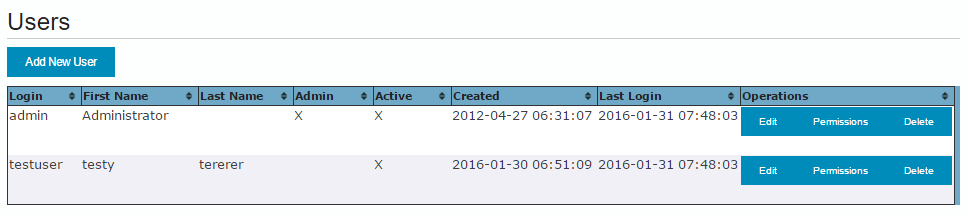 They can also manage the role based access controls for this user using the Permissions button from the list. By checking roles, the user is allowed to use additional features.
They can also manage the role based access controls for this user using the Permissions button from the list. By checking roles, the user is allowed to use additional features.
 Access to this module is limited to a administrator users.
Access to this module is limited to a administrator users.
This module can be used to list all user groups, create, update and delete user groups.
 After creating a group, a user can click the group title to edit the name or use the More Information button to update the roles based permissions that are associated with this group.
After creating a group, a user can click the group title to edit the name or use the More Information button to update the roles based permissions that are associated with this group.
The More Information page also provides membership management to add and delete members from the group.
A user is considered to have access to all the roles in the user record and those of any groups the user is a member of.
Access to this module is limited to a user with user role.
Each module provides a number of roles as described below.
Each role is associated with behaviors of the module usually around limiting access.
Roles are assigned as described above in Users and Groups.
Admin
comment
user
Favorites
favorites_user
File
file_upload
file_download
Help
help_view
help_contact
Inbox
inbox_reader
inbox_sender
Report
report_admin
report_editor
report_user
Tag
tag_admin
tag_user
Task
task_admin
task_user
task_group
Timelog
timelog_user
Example
example_admin
example_view
Wiki
wiki_user
This module can be used to manage lookup items available to users. Lookup tables are used by other modules to provide options for radio, select and autocomplete fields.
Access is limited to admin users.
This module allows the management of template records.
Template records can be used in association with the reports module.
Access is limited to admin users.
This module allows review and management of remote printers.
Access is limited to admin users.
This module allows review and management of the remote print queue.
Access is limited to admin users.
An admin user can use the backup action to dump the database to the webroot/backups folder.
Access is limited to admin users.
This action collates all the composer dependancies across all modules and then updates the available composer libraries.
Access is limited to admin users.
This module provides information about email in the system.???? I'm missing configuration to make this work ?
Access is limited to admin users.
The migration module allows an admin user to run database model updates resulting from changes to the software.
Migrations can be run forwards for update or backwards to revert model changes.
Access is limited to admin users.
The timelog modules provides a simple way to capture time logged against tasks. It lists of all time logs for the logged in user sorted by most recent.
 The timelog module also offers a quick entry for adding time logs. You must fill the module (Tasks), select a task from the autocomplete list and provide start and end dates and description.
The timelog module also offers a quick entry for adding time logs. You must fill the module (Tasks), select a task from the autocomplete list and provide start and end dates and description.
 If you visit a task page before clicking the add timelog button, the task will be automatically populated.
If you visit a task page before clicking the add timelog button, the task will be automatically populated.
Access to this module is limited to a user with task role.
When a editing a task, an extra element appears on the menu to start and stop a timer.
 When a timer is started you are asked to enter a description for the time log.
When a timer is started you are asked to enter a description for the time log.
When a timer is stopped a new time log entry is created for this task.
The favorites module allows tagging of certain types of records as favorites by clicking the star icon near the editing form.
Records that have been tagged in this way are available as a list using the star icon in the menu.
Context specific help is available for many pages in the system.
Help can be accessed by clicking the question mark in the menu.
Through the menu search icon, it is is possible to search across many records in the system.
You must enter at least three letters to search. The single input text search typically searches across all text fields in records.
This search does not provide the fine grained selection of module based searches.
Search can be started with the keyboard shortcut Ctrl-F.
The person icon in the top menu provides links to edit the logged in user profile and to logout.
The history panel shows recently visited pages.
The channels module allows an admin user to configure how data from an external system is fed into the cmfive database.
For example email messages could be polled as a source, converted to tasks as a processor and result in notification messages to relevant users.