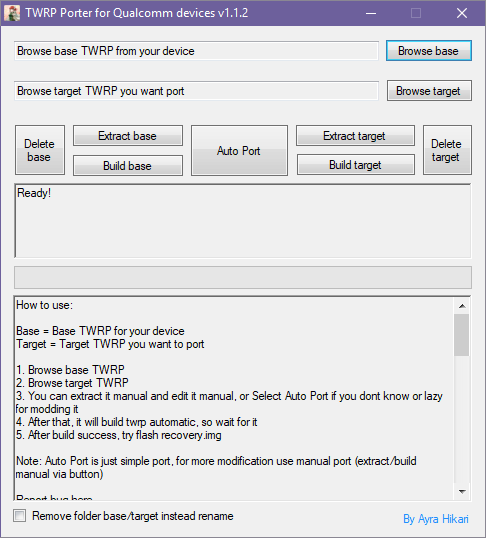Base = Base TWRP for your device
Target = Target TWRP you want to port
- Browse base TWRP
- Browse target TWRP
- You can extract it manual and edit it manual, or Select Auto Port if you dont know or lazy for modding it
- After that, it will build twrp automatic, so wait for it
- After build success, try flash recovery.img
You can report a bug or request a feature by opening an issue.
- A detailed description of the bug
- Make sure there are no similar bug reports already
- A detailed description of the feature
- All kind of information
- How to apply a new value
- Make sure there are no similar feature requests already
Clone the project and type this :
"C:\Program Files (x86)\MSBuild\14.0\Bin\MsBuild.exe" "TWRP Porter.sln" /t:Clean,Build /p:Configuration=Release /p:TargetFramework=v3.0
I used following binaries:
- Cofface: bootimg binary
Copyright (C) 2018 Tedy Ramdani <[email protected]>
TWRP Porter is free software: you can redistribute it and/or modify
it under the terms of the GNU General Public License as published by
the Free Software Foundation, either version 3 of the License, or
(at your option) any later version.
TWRP Porter is distributed in the hope that it will be useful,
but WITHOUT ANY WARRANTY; without even the implied warranty of
MERCHANTABILITY or FITNESS FOR A PARTICULAR PURPOSE. See the
GNU General Public License for more details.
You should have received a copy of the GNU General Public License
along with TWRP Porter. If not, see <http://www.gnu.org/licenses/>.