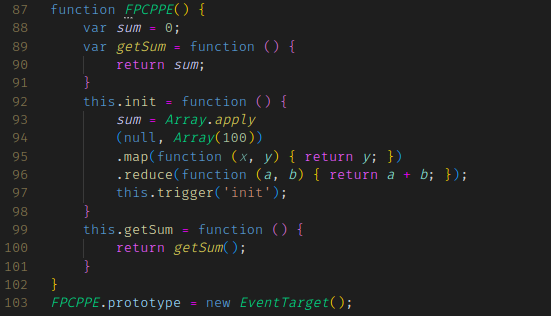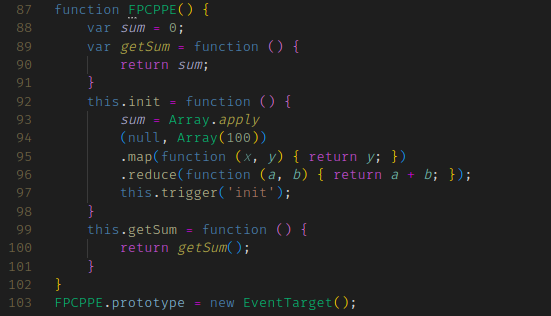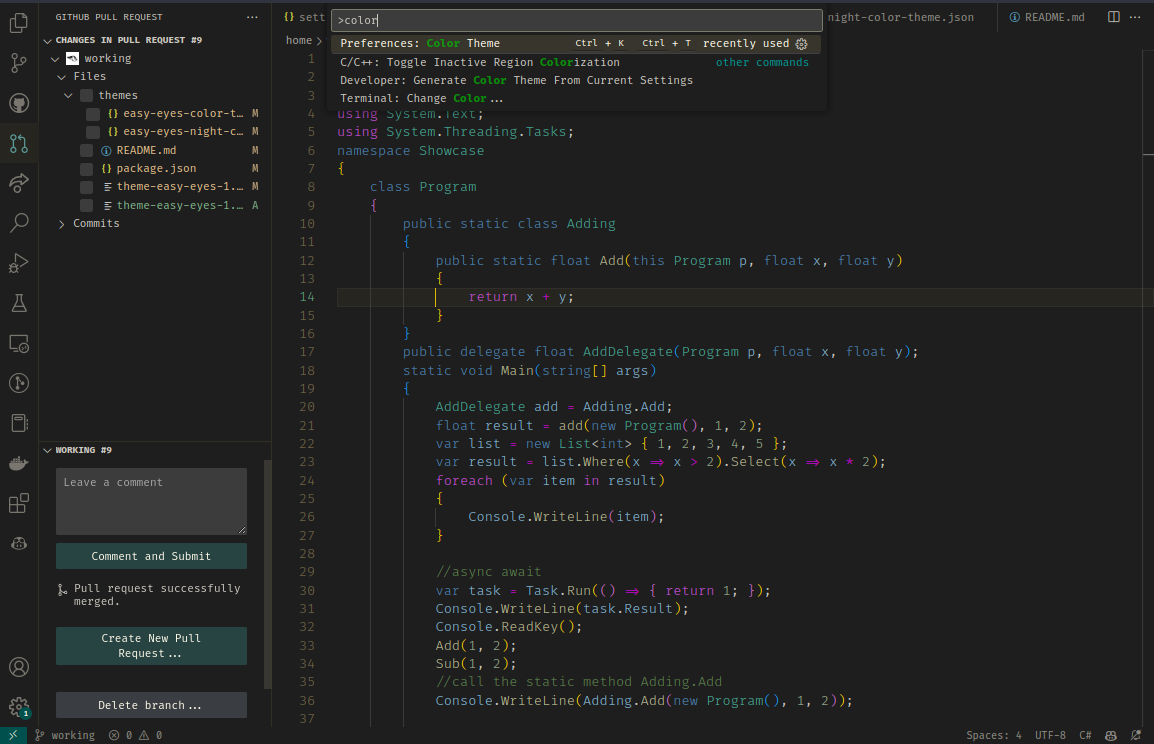Easy Eyes is a Visual Studio Code theme that is specifically designed to reduce eye strain and fatigue when coding for extended periods of time. The colors and font formatting used in the theme have been carefully selected to make important information stand out and provide a clear, concise overview of the code, while also being easy on the eyes.
Easy Eyes highlights important details and provides a clear, concise view of the code, helping you quickly understand its structure and organization. This can reduce the time and effort needed to read and work with the code, and lower the potential for eye strain and fatigue when coding for extended periods of time.
Easy Eyes comes in two versions: Normal and Night. The Night version is a toned down version of the Normal theme, intended to be used in low light conditions to further reduce eye strain.
For the best experience, it is recommended to use Easy Eyes with semantic highlighting enabled.
- Carefully chosen colors that are easy on the eyes and reduce eye strain
- Good contrast and readability to make important information easy to spot
- Normal and Night versions for different lighting conditions
- Supports semantic highlighting for improved code readability
"editor.semanticHighlighting.enabled": true,
"editor.guides.bracketPairs": "active",
"editor.bracketPairColorization.enabled": true,
"editor.renderLineHighlight": "line",
"editor.fontFamily": "Fira Code Light",
"editor.fontLigatures": "'cv02', 'cv04', 'ss01', 'ss02', 'ss03', 'ss05', 'zero'",
FiraCode can be downloaded from https://github.com/tonsky/FiraCode
- Open Extensions sidebar panel in Visual Studio Code.
View → Extensions - Search for
Easy Eyes - Click Install
- Click Reload
- Open Command Palette with
Ctrl+Shift+PorCmd+Shift+P - Select Preferences: Color Theme
- Select Easy Eyes or Easy Eyes Night
- Hit
Enter - Enjoy!
This theme is licensed under the MIT license.